We want you
to be part of this
exciting new digital experience.
This is your opportunity to share your offer and connect with BIO2020 attendees.
Here are tips for making yourself look great in short videos. It should be easy to do and a bit of fun.
Just like talking to a delegate at your stand.
01
Prepare
Script
Much easier than it sounds! It’s just like you would be talking to a visitor to your stand. For an authentic and welcoming feel — simply be yourself.
Download our starter script here02
Set up
camera & location
We want you to look great, and make it easy at the same time.
Our simple set-up guide breaks down each step to capturing great footage.

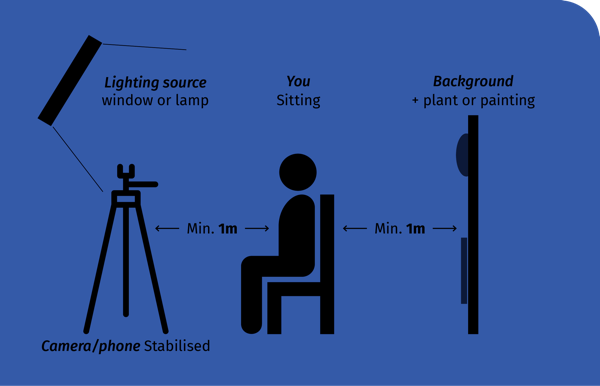 Download our set-up guide here
Download our set-up guide here03
Record
This is the fun bit, the stage is yours – Tell the world about what you do!
Your experience and expertise, why they should bring their business to you, and don’t forget to end with “Send me a meeting request!”
04